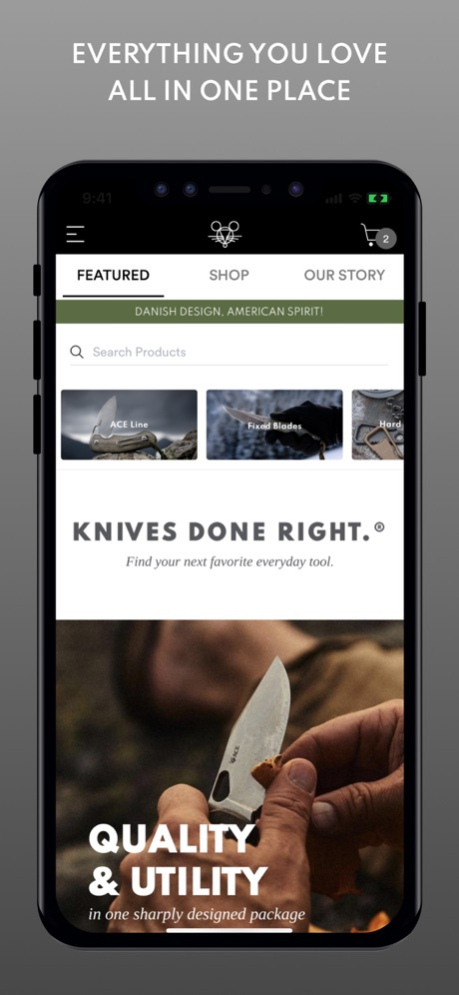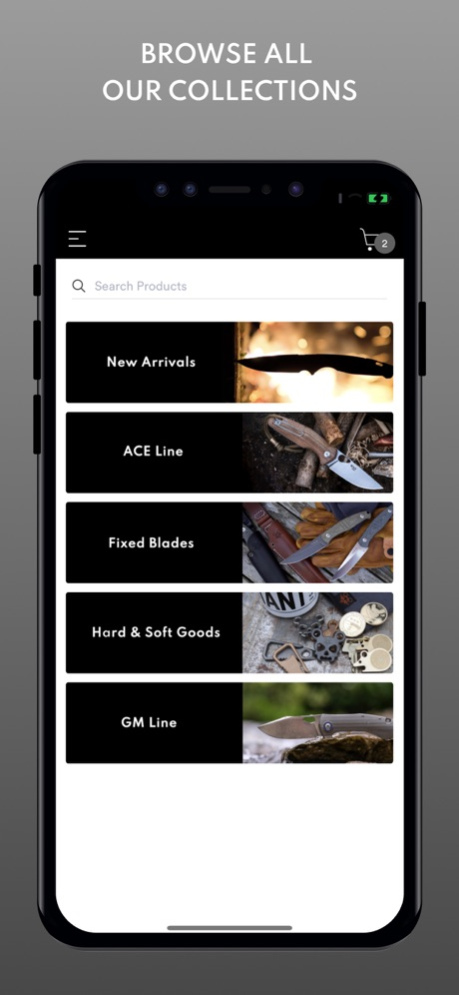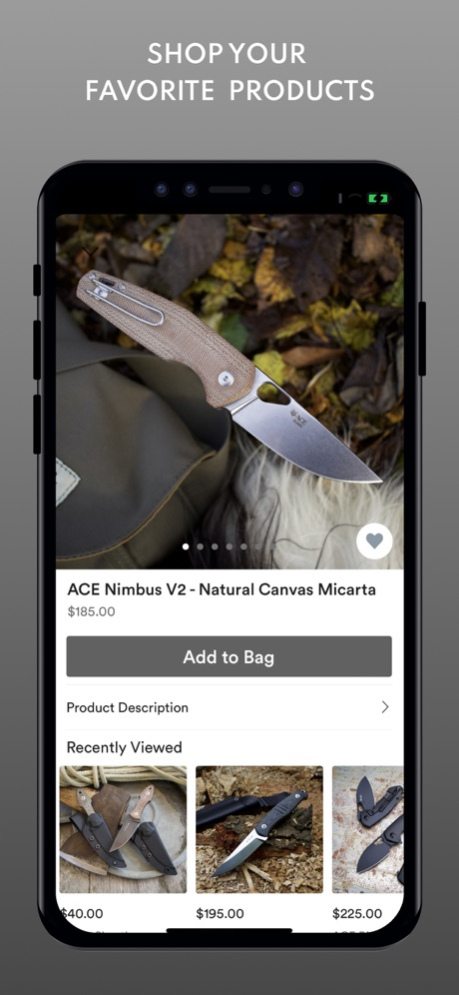GiantMouse 3.5
Continue to app
Free Version
Publisher Description
At GiantMouse we believe that every adventure requires a quality cutting tool. Whether you are hiking Poland’s Beskid Niski range, spelunking New Mexico’s Carlsbad Caverns, overlanding the Australian Outback, or working on a farm in Nebraska, a reliable knife is a must.
So it is with this spirit of adventure that we invite you to join us on our journey of design and function. Fueled by our insatiable passion for utility by design, we produce functional yet beautiful knives with the highest possible quality at fair prices. An honest brand for authentic folks.
Download our app today, and start enjoying:
√ Exclusive Brand Updates
√ Exclusive Product Drops
√ Wishlist
√ Seamless Mobile Checkout
Feb 6, 2024
Version 3.5
• New and improved user accounts
• Easier and faster checkout
• View and keep track of your orders
About GiantMouse
GiantMouse is a free app for iOS published in the Personal Interest list of apps, part of Home & Hobby.
The company that develops GiantMouse is GiantMouse. The latest version released by its developer is 3.5.
To install GiantMouse on your iOS device, just click the green Continue To App button above to start the installation process. The app is listed on our website since 2024-02-06 and was downloaded 1 times. We have already checked if the download link is safe, however for your own protection we recommend that you scan the downloaded app with your antivirus. Your antivirus may detect the GiantMouse as malware if the download link is broken.
How to install GiantMouse on your iOS device:
- Click on the Continue To App button on our website. This will redirect you to the App Store.
- Once the GiantMouse is shown in the iTunes listing of your iOS device, you can start its download and installation. Tap on the GET button to the right of the app to start downloading it.
- If you are not logged-in the iOS appstore app, you'll be prompted for your your Apple ID and/or password.
- After GiantMouse is downloaded, you'll see an INSTALL button to the right. Tap on it to start the actual installation of the iOS app.
- Once installation is finished you can tap on the OPEN button to start it. Its icon will also be added to your device home screen.